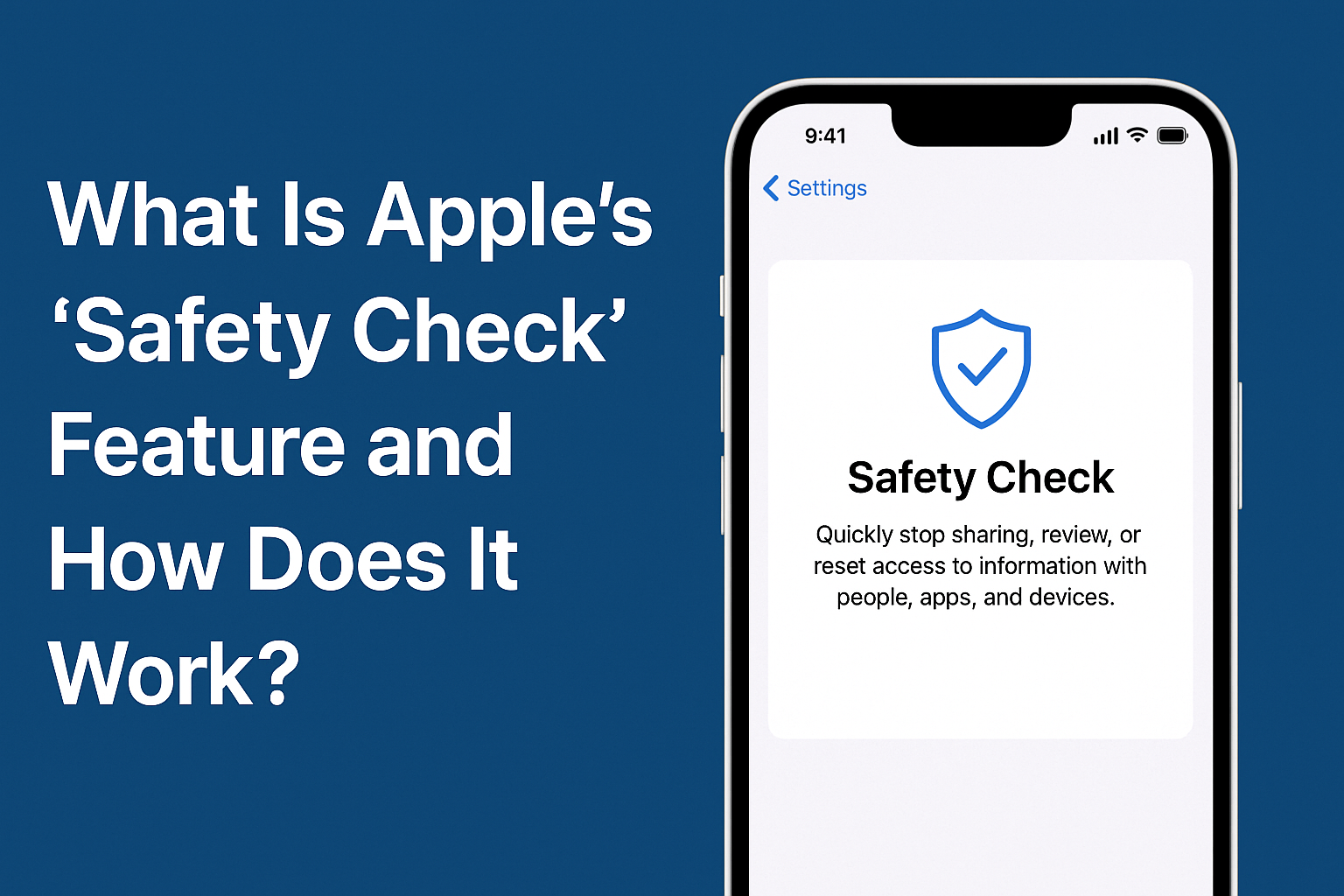
🛡️ “Your safety should never depend on someone else’s permission.”
In a world where digital abuse and privacy breaches are on the rise, Apple has introduced a life-saving feature called Safety Check — designed to protect users in abusive, controlling, or dangerous situations.
This feature, introduced in iPhone iOS 16 and above, empowers users to quickly cut digital ties, review permissions, and regain control of their device and personal data.
🧠 What Is Apple’s Safety Check?
Safety Check is a built-in iPhone feature that helps users manage who has access to their location, apps, accounts, and more. It was specifically designed to support people at risk of domestic abuse, stalking, or digital surveillance by a partner or third party.
With a few taps, Safety Check allows you to:
- Instantly stop sharing your location
- Remove access from people or apps
- Review and reset Apple ID access
- Control which devices and accounts are linked to yours
📍 Where to Find Safety Check on Your iPhone
Go to:
Settings → Privacy & Security → Safety Check
You’ll need to authenticate with Face ID or your passcode before entering.
⚠️ Note: Safety Check is available only on iOS 16 or later.
✨ What You Can Do With Safety Check
There are two main tools inside the Safety Check feature:
✅ 1. Emergency Reset
This is a panic button — a one-tap option to immediately disconnect from everyone and everything.
With Emergency Reset, you can:
- Stop sharing location via Find My
- Remove all app access to your data (like Photos, Contacts, etc.)
- Sign out of iCloud on all other devices
- Change your Apple ID password
- Review trusted phone numbers and emergency contacts
This is ideal if you feel unsafe or suspect someone has unauthorized access to your account or phone.
🔎 2. Manage Sharing & Access
This is a more controlled review process for people who don’t need an immediate reset.
You can:
- See who you’re sharing with (location, calendar, etc.)
- Revoke app permissions
- Review and remove devices connected to your Apple ID
- Check which accounts (like iCloud, iMessage, FaceTime) are active
This is great for general security hygiene or reviewing digital exposure after a breakup, friendship fallout, or device theft.
🔐 Why Safety Check Matters
In modern relationships and digital life, someone can:
- Track your every move using Find My
- Read your iMessages from another synced device
- Access your personal photos or data via cloud sharing
Safety Check breaks this chain of digital surveillance in just a few steps — and gives control back to the user.
🧰 Extra Tips to Stay Safe on Your iPhone
- Change your Apple ID password regularly
- Use Face ID or strong passcodes
- Don’t share your device passcode or Apple ID
- Regularly check
Settings → Apple ID → Devices - Avoid installing unknown apps or configuration profiles
- Enable two-factor authentication for your Apple account
Click here to knoow more about “Two Factor authentication and its need”.
🔚 Final Thoughts
Apple’s Safety Check isn’t just a security feature — it’s a digital lifeline for anyone who feels their privacy is being invaded. Whether you’re in a toxic relationship, dealing with stalking, or just want to review who has access to your data, Safety Check gives you instant control with no technical knowledge required.
