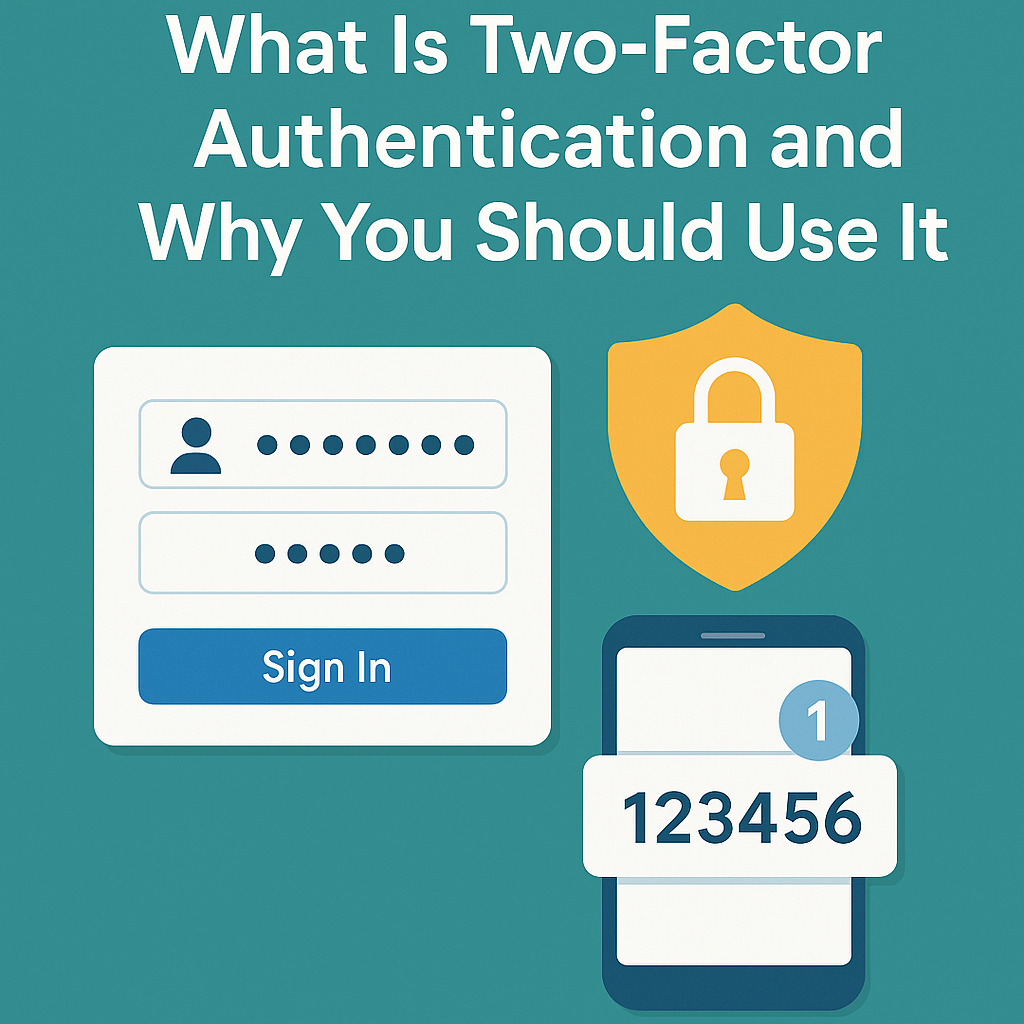
Imagine locking your front door but also adding a fingerprint scanner for extra security. That’s exactly what Two-Factor Authentication (2FA) does for your digital life—it adds an extra layer of protection on top of your password.
Let’s break it down 👇
✅ What Is Two-Factor Authentication (2FA)?
Two-Factor Authentication (2FA) is a security process that requires users to provide two different types of information to verify their identity before accessing an account or system.
Instead of just entering your username and password, 2FA asks for a second piece of verification—like a code sent to your phone or a fingerprint scan.
The Two “Factors” Usually Are:
- Something you know – like your password or PIN
- Something you have – like your phone, a hardware key, or a code-generating app
- (Sometimes) Something you are – like your fingerprint or face (biometrics)
🛡️ Why Is 2FA Important?
1. Passwords Alone Aren’t Enough
Hackers can crack or steal passwords with phishing, data breaches, or brute-force attacks. Once they have it, they’re in—unless you’ve got 2FA enabled.
2. Protects Against Phishing Attacks
Even if someone tricks you into giving away your password, they’ll still need your second factor. It’s like giving a thief your address but not the key.
3. Adds a Powerful Layer of Security
2FA significantly reduces the risk of unauthorized access—even if your credentials are leaked.
🔍 How 2FA Works: A Quick Example
Let’s say you log in to your Gmail account:
- Enter your email and password
- You’re prompted to enter a 6-digit code sent to your phone or generated by an app like Google Authenticator
- Only after entering this code correctly, you’re allowed in
Simple, but super effective.
🔧 Common Types of 2FA Methods
| Method | Description |
|---|---|
| SMS Code | A code sent to your registered phone number |
| Authenticator Apps | Apps like Google Authenticator or Authy generate codes |
| Push Notifications | Approve login via a notification on your phone |
| Biometrics | Use fingerprint, face recognition, or retina scan |
| Hardware Tokens | Physical keys like YubiKey that plug into your device |
💡 Pro Tips
- Use app-based 2FA over SMS – SIM cards can be hijacked (SIM swapping)
- Enable 2FA on all your important accounts – email, banking, social media, etc.
- Keep backup codes – in case you lose your phone or can’t access your 2FA device
Learn more about cyber security and its need.
🧠 Final Thoughts
In today’s digital world, just a password isn’t enough. With cyber threats increasing every day, 2FA is one of the easiest and most effective ways to protect your online accounts.
It takes just a few seconds to set up but can save you from a major headache (or data breach) down the line.
Secure smarter—enable 2FA today. 🔒

One Comment